


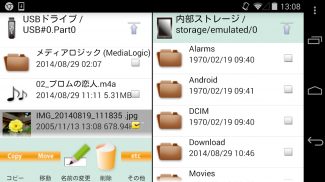




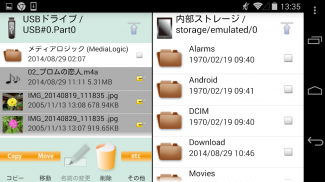

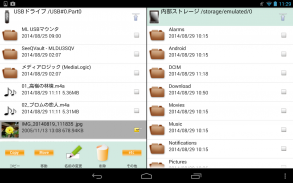


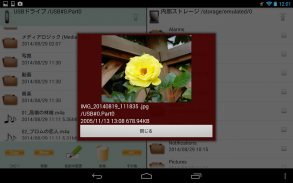

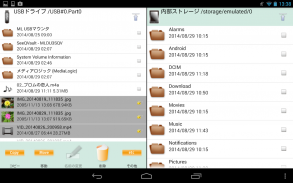


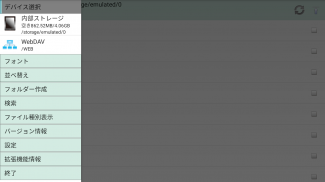

Perihal MLUSB Mounter - File Manager
MLUSB Mounter is a file management app of Android terminal(hereinafter terminal).
Overview
You can access files in the terminal and files in USB devices(memory,harddisk,card reader etc).
Also, you can backup the files in the terminal to the USB device or copy the files inside the USB device into the terminal.
(Connect USB device to terminal with USB OTG cable.)
Features
MLFS installed
- Possible to access the USB device of the file system that the OS of the terminal does not support
- NTFS write support! BD/DVD media accessible!
[Supported file system]
NTFS(*1),exFAT(*2),FAT32,FAT16,UDF(*3),ISO9660(*3)
*1: Read-only.
Becomes possible to write by purchasing the extensions "MLUSB NTFS Write".
*2: Becomes possible to mount by purchasing the extensions "MLUSB exFAT File System Support".
*3: Becomes possible to mount read-only by purchasing the extensions "MLUSB UDF/ISO Mount".
"MLFS": Original technology to directly control USB devices and mount various file systems.
Other features
- Various file operations such as [Copy/Move/Delete/Rename] can be done.
- Independent filelist of 2 screens can be displayed.
- Supports WebDAV client function. Access to WebDAV device and WebDAV server is possible.
"WebDAV":
Standard specification enabling file management on a Web server using HTTP protocol.
The WebDAV server can be used as a network drive and can be accessed from WebDAV client software.
Extensions(Free)
Google Play Music Upload
- Can upload the MP3 file to the locker of Google Play Music.
- Can listen to uploaded MP3 files from Google Play Music in PC, Android, iOS etc environments.
ML MediaPlayer
- Movie playback app dedicated to MLUSB mounter.
- See below for details.
https://play.google.com/store/apps/details?id=jp.co.medialogic.mediaplayer
Extensions(Pay)
Purchase is required when using the following functions.
MLUSB Google Cast
- Can cast the contents of the terminal to Chromecast etc. and watch it on TV.
MLUSB UDF/ISO Mount
- Can connect USB BD/DVD drive and access BD/DVD media(UDF/ISO9660).
- Can refer to BD/DVD media as ISO image file.
Can play DVD-Video by using the DVD menu by opening ISO file with Kodi etc media player app.
Can import ISO files into the terminal.
- ISO file can be mounted as BD/DVD media.
Notes:
- Not support copyright protected media.
MLUSB Disk Utility
Disk management of USB devices is possible without PC.
Disk Formatter
- Can be formatted with FAT32,FAT16,exFAT.
Disk Eraser
- Can overwrite the data and erase it completely.
Disk Checker
- Can inspect the disk with a read check.
MLUSB Auto Backup
- Autobackup Movie/Photo/Music files to USB device.
MLUSB WebDAV Server
- Can share the folder of the volume inside the terminal/USB device as a WebDAV server.
- The WebDAV shared folder can be accessed from Android's WebDAV compatible app, PC Web browser, etc.
- With this function, files in the terminal can be accessed from the PC.
- Furthermore, with this function, app of other companies can access MLFS mounted USB devices.
(Other company app can access NTFS and other unsupported file systems)
MLUSB exFAT File System Support
- Add exFAT mount function to MLFS.
MLUSB NTFS Write
- Add NTFS write function to MLFS.
System Requirements
OS
Android 2.2 or later
Notes: MLFS requires models are equipped USB host function and Android 3.1 or later.
Devices
Built-in storage, SD card, USB mass storage.
Details, visit the website.
http://www.medialogic.co.jp/
* DISCLAIMER
"Media Logic, corp." IS NOT RESPONSIBLE FOR ANY DAMAGE OR LOSS OF ANY PROGRAMS, DATA OR INFORMATION ON THE PRODUCT BEING SERVICED.
MLUSB Mounter adalah aplikasi pengurusan fail Android terminal (terminal selepas ini).
Gambaran Keseluruhan
Anda boleh mengakses fail dalam terminal dan fail dalam peranti USB (memori, harddisk, pembaca kad dan lain-lain).
Juga, anda boleh membuat sandaran fail-fail dalam terminal untuk peranti USB atau menyalin fail di dalam peranti USB ke terminal.
(Sambungkan peranti USB ke terminal dengan kabel USB OTG.)
Ciri-ciri
MLFS dipasang
- Kemungkinan untuk mengakses peranti USB sistem fail yang OS terminal tidak sokongan
- NTFS menulis sokongan! media BD / DVD diakses!
[Sistem fail yang disokong]
NTFS (* 1), exFAT (* 2), FAT32, FAT16, UDF (* 3), ISO9660 (* 3)
* 1: Baca sahaja.
Menjadi mungkin untuk menulis dengan membeli sambungan "MLUSB NTFS Tulis".
* 2: Menjadi mungkin untuk melancarkan dengan membeli sambungan "Sistem Fail MLUSB exFAT Sokongan".
* 3: Menjadi mungkin untuk melancarkan baca sahaja dengan membeli sambungan "MLUSB UDF / ISO Mount".
"MLFS": teknologi asal untuk terus mengawal peranti USB dan melancarkan pelbagai sistem fail.
Ciri-ciri lain
- Pelbagai operasi fail seperti [Copy / Move / Padam / Rename] boleh dilakukan.
- FileList Bebas 2 skrin boleh dipaparkan.
- Menyokong fungsi pelanggan WebDAV. Akses kepada peranti WebDAV dan pelayan WebDAV mungkin.
"WebDAV":
penentuan standard membolehkan pengurusan fail pada pelayan Web menggunakan protokol HTTP.
Pelayan WebDAV boleh digunakan sebagai pemacu rangkaian dan boleh diakses dari perisian pelanggan WebDAV.
Extensions (Free)
Google Play Music naik
- Boleh memuat naik fail MP3 di sebelah persalinan Google Play Music.
- Boleh mendengar dimuat naik fail MP3 dari Muzik Google Play di PC, Android, iOS dan lain-lain persekitaran.
ML MediaPlayer
- Aplikasi main semula Movie khusus untuk MLUSB mounter.
- Lihat di bawah untuk maklumat lanjut.
https://play.google.com/store/apps/details?id=jp.co.medialogic.mediaplayer
Extensions (Pay)
Pembelian diperlukan apabila menggunakan fungsi-fungsi berikut.
MLUSB Google Cast
- Boleh membuang kandungan terminal ke Chromecast dan lain-lain dan menontonnya di TV.
MLUSB UDF / ISO Mount
- Boleh menyambung USB BD drive / DVD dan akses BD / media DVD (UDF / ISO9660).
- Boleh rujuk BD media / DVD sebagai fail imej ISO.
Boleh memainkan DVD-Video dengan menggunakan menu DVD dengan membuka fail ISO dengan Kodi app dan lain-lain media pemain.
Boleh mengimport fail ISO ke dalam terminal.
- Fail ISO boleh dipasang sebagai media BD / DVD.
Nota:
- Tidak menyokong media hak cipta yang dilindungi.
MLUSB Disk Utility
pengurusan cakera peranti USB mungkin tanpa PC.
Disk Formatter
- Boleh diformat dengan FAT32, FAT16, exFAT.
Disk Eraser
- Boleh menulis ganti data dan memadam sepenuhnya.
Disk Checker
- Boleh memeriksa cakera dengan cek dibaca.
MLUSB Auto Backup
- Autobackup Movie / Photo / Muzik fail ke peranti USB.
MLUSB WebDAV Server
- Boleh berkongsi folder daripada jumlah yang di dalam peranti terminal / USB sebagai pelayan WebDAV.
- Folder WebDAV kongsi boleh diakses dari aplikasi Android WebDAV riba, PC pelayar Web, dan lain-lain
- Dengan fungsi ini, fail dalam terminal yang boleh diakses dari PC.
- Tambahan pula, dengan fungsi ini, aplikasi syarikat-syarikat lain boleh mengakses MLFS dipasang peranti USB.
(App syarikat lain boleh mengakses NTFS dan sistem fail yang tidak disokong)
MLUSB exFAT Fail Sistem Sokongan
- Tambah fungsi exFAT gunung untuk MLFS.
MLUSB NTFS Tulis
- Tambah NTFS fungsi tulis ke MLFS.
Keperluan Sistem
OS
Android 2.2 atau kemudian
Nota: MLFS memerlukan model dilengkapi fungsi USB tuan rumah dan Android 3.1 atau kemudian.
Peranti
Terbina dalam simpanan, kad SD, storan massa USB.
Butiran, layari laman web.
http://www.medialogic.co.jp/
* PENAFIAN
"Media Logic, corp." TIDAK BERTANGGUNGJAWAB TERHADAP SEBARANG KEROSAKAN ATAU KEHILANGAN SEBARANG PROGRAM, DATA ATAU MAKLUMAT PRODUK YANG diservis.







